Routing 과 Milling의 차이
“Routing” describes the cutting of the board profile, outline or contour. We use a 2 mm cutter for this. Any feature which can be cut with the 2 mm cutter is part of the profile.
“Milling” refers to any slots or cut-outs inside the PCB, but also to any slots in the profile of the PCB which can’t be cut with a 2 mm cutter.
즉 라우팅은 2mm 커터로 보드의 외곽을 자르는 것이고, 밀링은 보드 안쪽에 있는 cut-out 또는 슬롯을 더 작은 툴로 작업을 하는 것이다.
보드에 슬롯을 만드는 법
일반적이지 않기 때문에 PCB 업체에서 작업을 빠트릴 수 있다. 따라서 따로 알려주고, 0.50 mm 라인으로 작업을 하는데 Eagle CAD에서는 Eagle CAD에서는 Milling Layer 46에 작업을 한다.
하지만 PCB 업체에 따라서 이 작업이 안될 수 도 있다.
참고
http://docs.oshpark.com/submitting-orders/cutouts-and-slots/
http://www.eurocircuits.com/blog/158-Slots-and-cut-outs
이글캐드에서 장홀(plated slot) 만들기
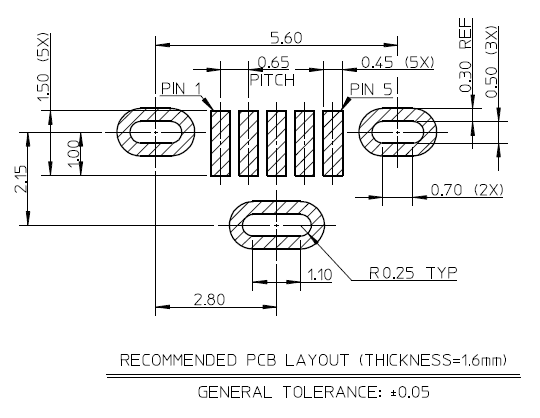
드릴을 중첩적으로 배치하면 돼지만 DRC에서 에러가 난다. 관련 자료
방법은 위의 슬롯만들기와 동일하게 Milling 레이어에서 작업을 하고, 업체에 얘기를 해야 한다. ㅠㅠ
참고
http://electronics.stackexchange.com/questions/198590/how-to-add-holes-in-package-and-create-elongated-plated-holes-eagle
http://electronics.stackexchange.com/questions/202551/eagle-oval-pad
https://www.autodesk.com/products/eagle/blog/what-you-didnt-know-about-eagle-slotted-holes/

