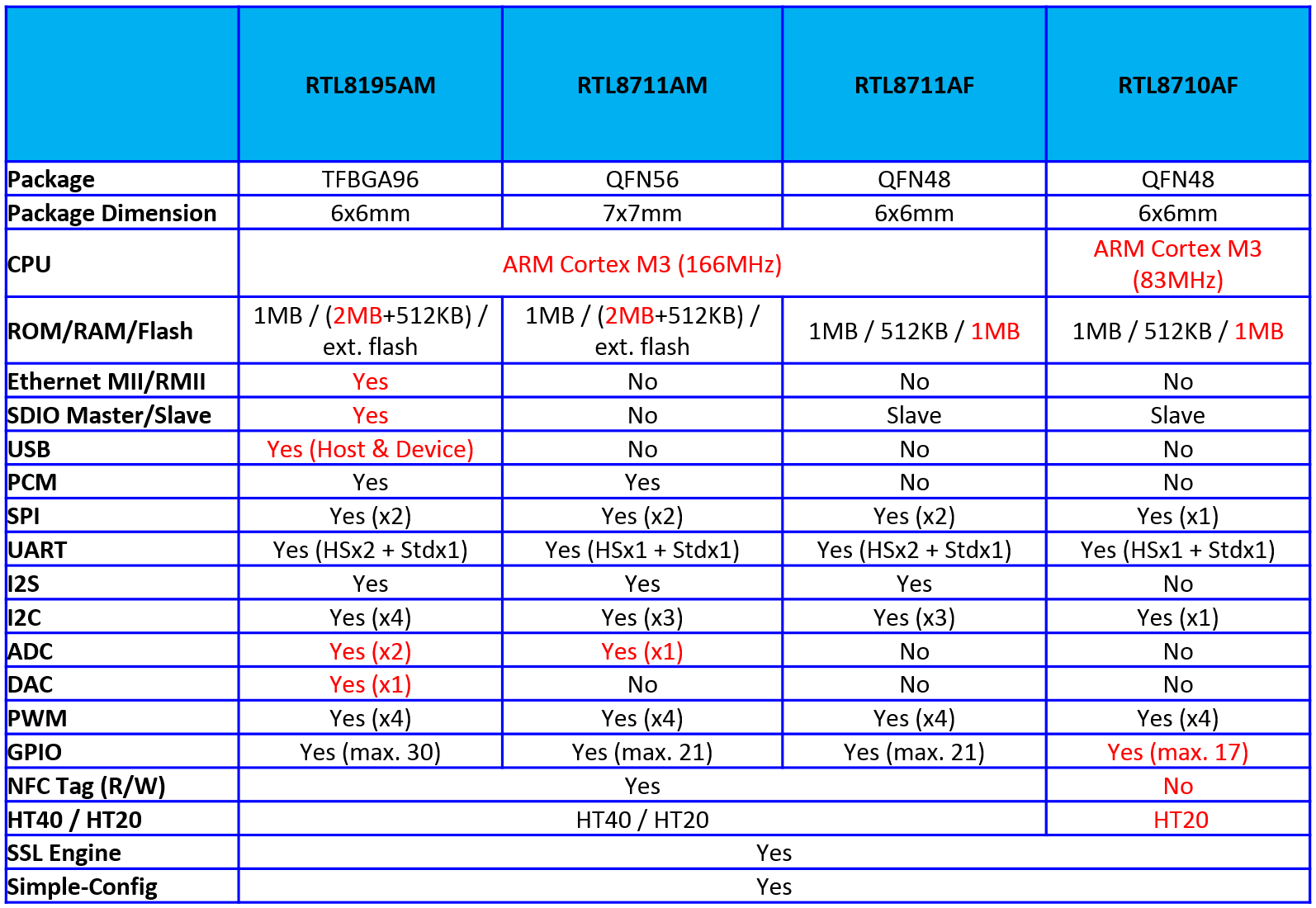오픈소스 IoT 프레임워크
- Eclipse Kura
- Kura requires developers to create their own source code without a visual designer, so you’ll get more customization but also a significantly higher learning curve.
- Kura does have a web UI for configuration of the protocols and devices connected to your network, and this also includes options for data and cloud services, and other I/O integration.
- Uses a multi-service gateway with an online/offline mode and can manage applications and network connectivity.
- Runs on a wide range of edge, container, cloud, or premise platforms.
- Node-RED
- Easy, beginner-friendly installation.
- Uses color-coded boxes and wiring connections to visualize your web of networked devices.
- Leverages IBM Bluemix cloud with native integration.
- Runs on a wide range of edge, container, cloud, or premise platforms.
- Flogo
- Easy installation and integration workflow.
- Color-coded visual designer equally suited to specialists and non-specialists.
- Flows are shareable as JSON files or strings.
- Also runs on a wide range of edge, container, cloud, or premise platforms.
참고: https://dzone.com/articles/3-best-iot-frameworks-for-beginners