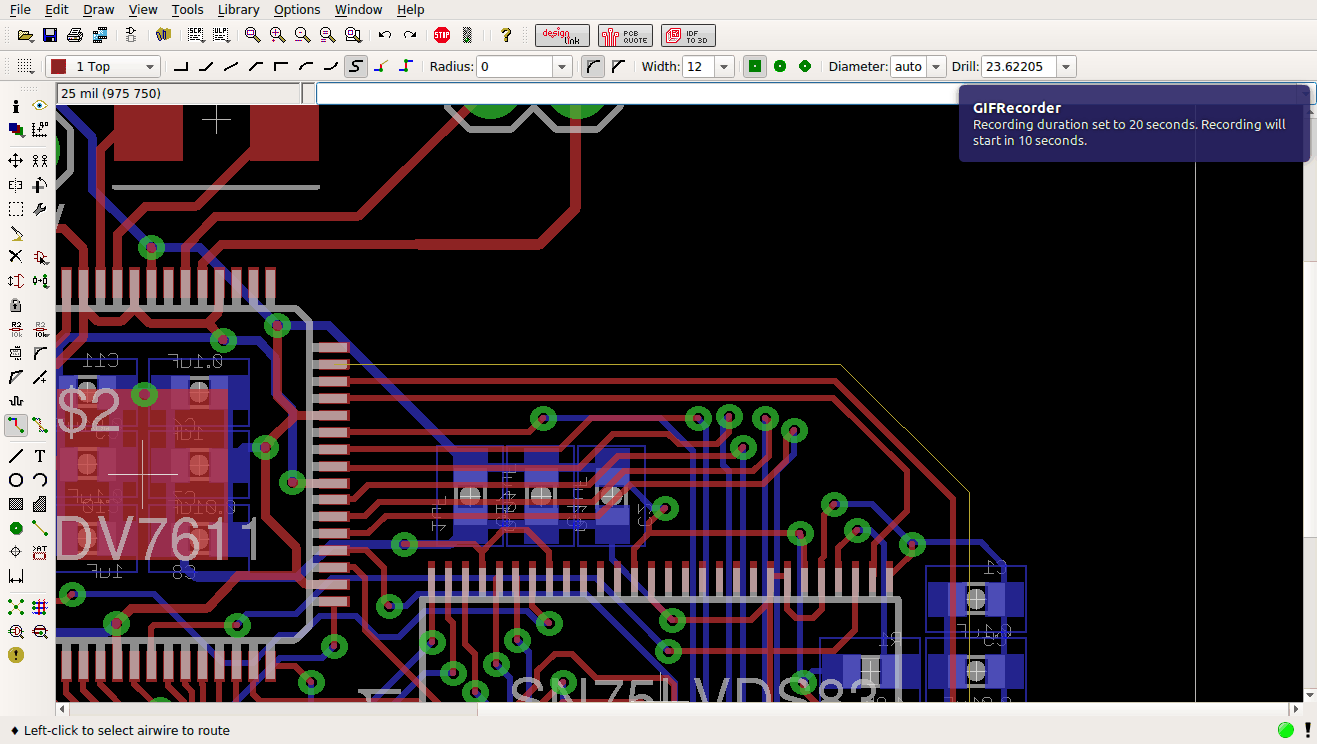Pasting Tokens
Each argument passed to a macro is a token, and sometimes it might be expedient to paste arguments together to form a new token. This could come in handy if you have a complicated structure and you’d like to debug your program by printing out different fields. Instead of writing out the whole structure each time, you might use a macro to pass in the field of the structure to print.
To paste tokens in a macro, use ## between the two things to paste together.
For instance
#define BUILD_FIELD(field) my_struct.inner_struct.union_a.##field
Now, when used with a particular field name, it will expand to something like
my_struct.inner_struct.union_a.field1
The tokens are literally pasted together.
String-izing Tokens
Another potentially useful macro option is to turn a token into a string containing the literal text of the token. This might be useful for printing out the token. The syntax is simple–simply prefix the token with a pound sign (#).
#define PRINT_TOKEN(token) printf(#token " is %d", token)
For instance, PRINT_TOKEN(foo) would expand to
printf("<foo>" " is %d" <foo>)
(Note that in C, string literals next to each other are concatenated, so something like “token” ” is ” ” this ” will effectively become “token is this”. This can be useful for formatting printf statements.)
For instance, you might use it to print the value of an expression as well as the expression itself (for debugging purposes).
PRINT_TOKEN(x + y);
출처: http://www.cprogramming.com/tutorial/cpreprocessor.html