Automator 설정
- Automator를 실행후 “서비스”를 선택한다.
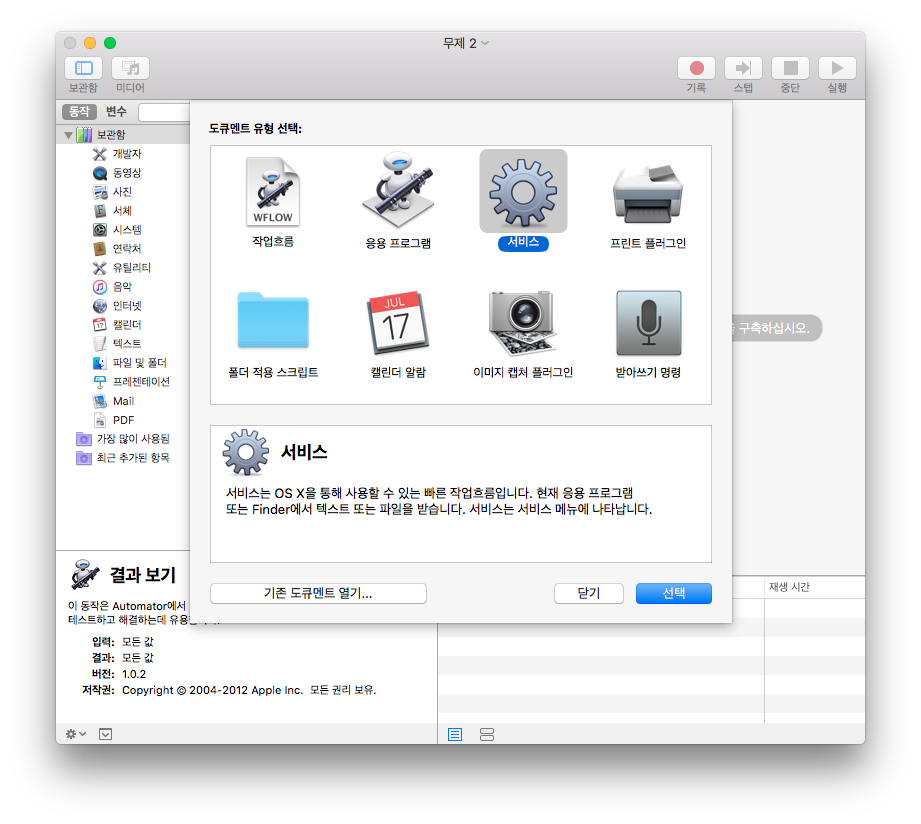
- 다음 그림과 같이 실행으로 필터링을 해서 “응용 프로그램 실행”을 선택 후 우측 창에 드래깅한다.
- 서비스가 받는 항목에는 “입력없음”으로 설정후 실행할 프로그램을 선택후 저장한다.
키보드 단축키 설정
시스템 환경설정 > 키보드 > 단축키 > 서비스를 선택후 “일반” 항목에 좀전에 추가한 서비스를 선택후 단축키 설정을 한다.
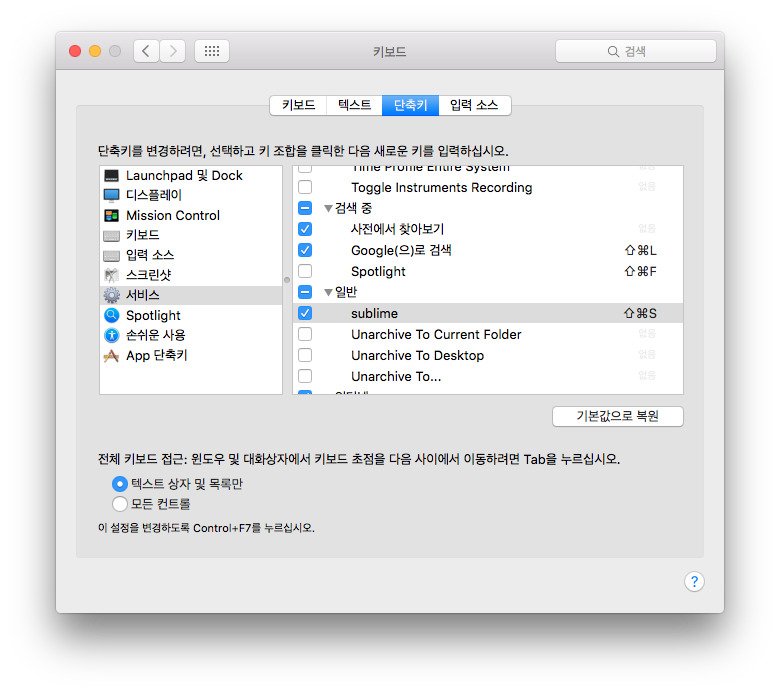
에디터에서 열선택 기능이 있으면 유용하다. Sublime Text의 맥버전에서는
Option + 마우스키
기타 많이 사용하는 단축키는
| Keypress | Command |
|---|---|
| ⌘ + X | Cut line |
| ⌘ + D | Select word – Repeat to select next occurrence |
| ⌃ + M | Jump to closing parentheses Repeat to jump to opening parentheses |
| ⌘ + ] | Indent current line(s) |
| ⌘ + [ | Un-indent current line(s) |
| ⌘ + / | Comment/un-comment current line |
| ⌘ + ⌥ + / | Block comment current selection |
| Keypress | Command |
|---|---|
| ⌘ + ⇧ + P | Command Palette |
| Keypress | Command |
|---|---|
| ⌘ + F | Find |
| ⌘ + ⌥ + F | Replace |
| ⌘ + ⇧ + F | Find in files |
참고: http://docs.sublimetext.info/en/latest/reference/keyboard_shortcuts_osx.html