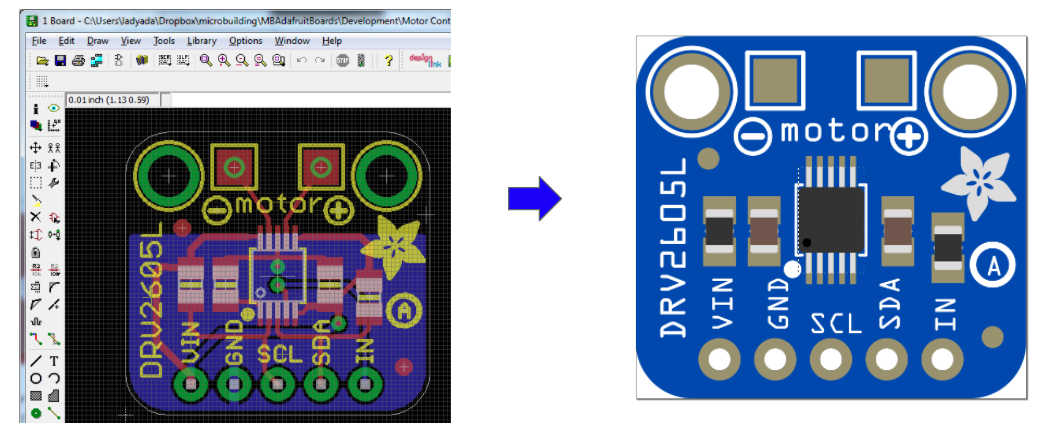아두이노의 공식 Ethernet 쉴드에는 Wiznet의 W5100이 사용된다. 따라서 모든 Ethernet 라이브러리는 W5100을 이용하는 것으로 되어있는데 Wiznet의 신규칩인 W5200을 아두이노 보드에서 사용하기 위해서는 라이브러리를 일부 수정을 해야 한다. W5100과 비교해서 W5200의 장점은 대략 작은 패키지, 8 socket 지원(W5100의 경우 4 socket 지원), Power down mode, Wake on LAN 기능 지원 등이다.
W5100 to W5200 migration guide
cfile3.uf.1221F0404EE59A7B11507B.pdf
Hardware 연결
간단한 테스트를 위해 Wiz820io를 사용을 해서 아래 그림처럼 테스트를 했다. 아래 그림은 Fritzing 이라는 툴로 Wiz820io 라이브러리를 만든 후 작성한 연결도이다. Fritzing관련해서는 이전 포스트 참고(Fritzing, Fritzing 라이브러리 만들기)
Wiz820io의 Fritzing 라이브러리
cfile28.uf.182202414EE59CB821A744.fzpz
* PWDN, nINT, 스위치를 통한 reset 입력은 연결을 안 해도 되고, VCC, GND도 하나의 선만 연결해도 된다.

라이브러리 수정
변경을 최소화하고 기존의 라이브러리와의 호환성을 위해 변경된 드라이버는 W5100과 같은 파일명을 쓴다. 즉 W5100.cpp와 W5100.h 파일만 수정해서 아두이노 IDE가 설치된 폴더에 덮어쓰면 된다. 즉 “/libraries/Ethernet/utility” 아래에 있는 W5100.cpp 및 W5100.h 파일을 아래 첨부한 파일로 변경하면 된다. 파일에 수정된 부분은 W5200으로 검색을 하면 쉽게 찾을 수 있다.
cfile23.uf.160404394EE5D0692C5B5D.cpp
cfile3.uf.177E62394EE5D06A33D119.h
테스트
아두이노의 IDE에서 File > Examples >Ethernet > 에 있는 예제를 열어서 컴파일 후 아두이노보드에 다운로드를 하면 잘 동작한다.
최근에 릴리즈한 Arduini 1.0 에서는 기존 Ethernet 라이브러리가 좀 더 확장이 되었다. http://arduino.cc/en/Main/ReleaseNotes 참고
* Support for DHCP and DNS has been added to the Ethernet library, thanks to integration by Adrian McEwen. Most classes in the Ethernet library have been renamed to add a “Ethernet” prefix and avoid conflicts with other networking libraries. In particular, “Client” is now “EthernetClient”, “Server” is “EthernetServer”, and “UDP” is “EthernetUDP”. A new IPAddress class makes it easier to manipulate those values.
* The UDP API has been changed to be more similar to other libraries. Outgoing packets are now constructed using calls to the standard write(), print(), and println() functions – bracketed by beginPacket() and endPacket(). The parsePacket() function checks for and parses an incoming packet, which can then be read using available(), read(), and peek(). The remoteIP() and remotePort() functions provide information about the packet’s origin. (Again, thanks to Adrian McEwen for the implementation.)