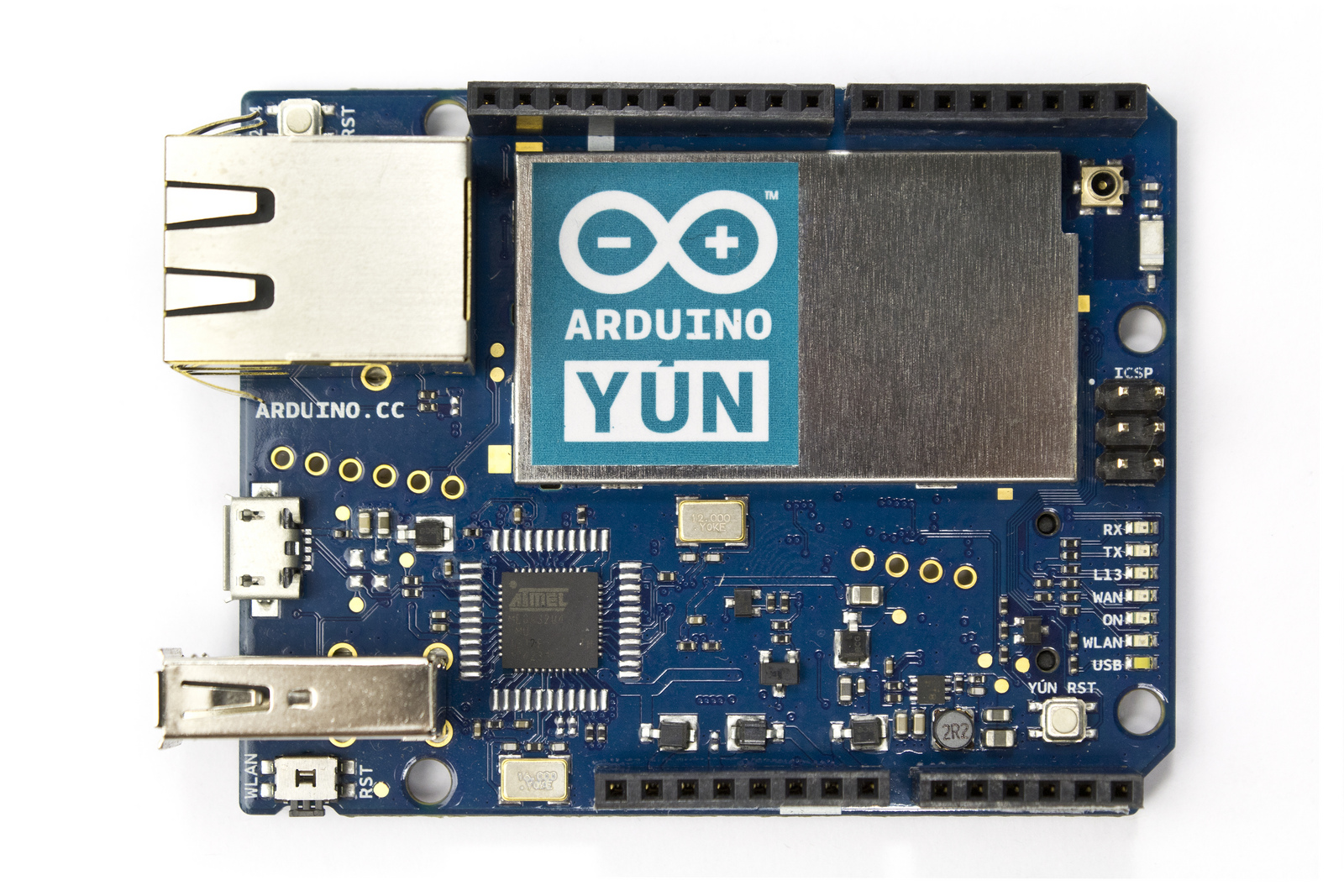OSHWA에서 발표한 오픈소스하드웨어 체크리스트. 이것은 오픈소스하드웨어 정의 및 베스트 프랙티스의 내용을 기반으로 체크리스트를 만들었다. 그리고 오픈소스하드웨어가 반드시 갖추어야 할 요건에 관한 문서도 유용하다.
❏ Does your hardware comply with the open source hardware definition: http://www.oshwa.org/definition/
❏ Have you allowed anyone to study, modify, distribute, make and sell the hardware?
❏ If you used a Creative Commons license for your source files (documentation), did you chose options compatible with the definition? Non-Commercial and No Derivatives are not open source.
❏ Did you put the oshw logo on your hardware so people can easily identify it as open source hardware? (strongly recommended)
❏ Do all company logos on the hardware belong to you? Do not infringe on trademarks!
❏ Are your source files in an easily attainable format?
❏ Are the source files publicly available online?
❏ Are your source files easy to find, for example, linked to from the product page?
❏ Have you documented your project in a way that people will be able to copy?
❏ Is your documentation free of charge?
❏ Have you included images in your documentation? (strongly recommended)
❏ Are you emotionally prepared to allow your project to be copied?
❏ If not all parts/versions are open, have you clearly specified which portions of the design are being released as open source hardware and which are not?
위 체크리스트를 모두 만족하면 오픈소스하드웨어이고, OSHW 로고를 붙일 자격이 있다.