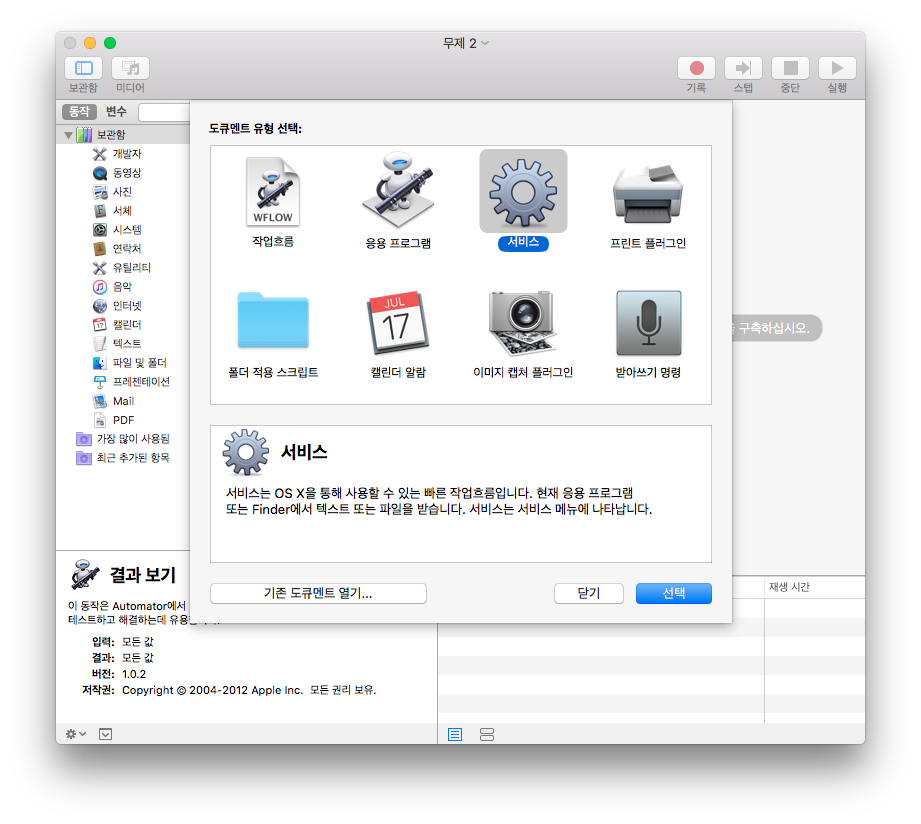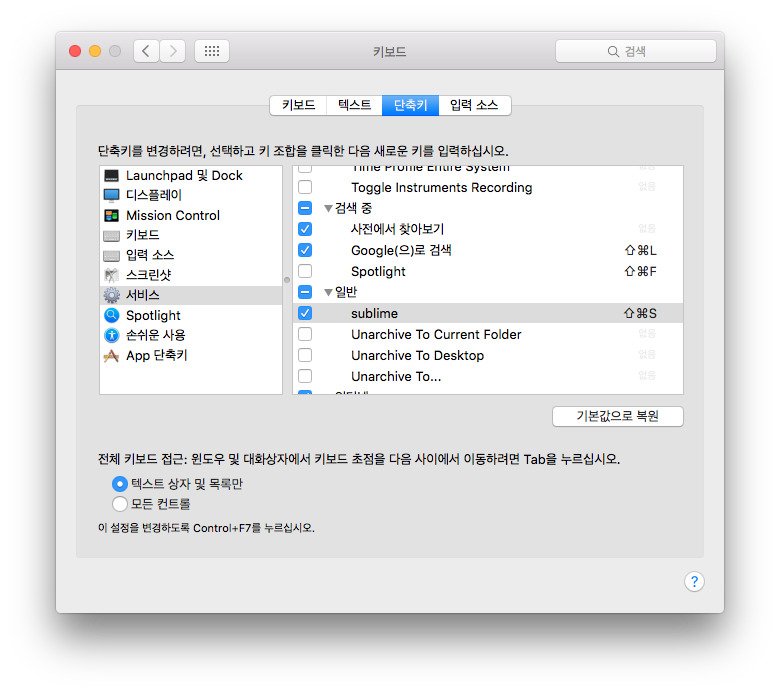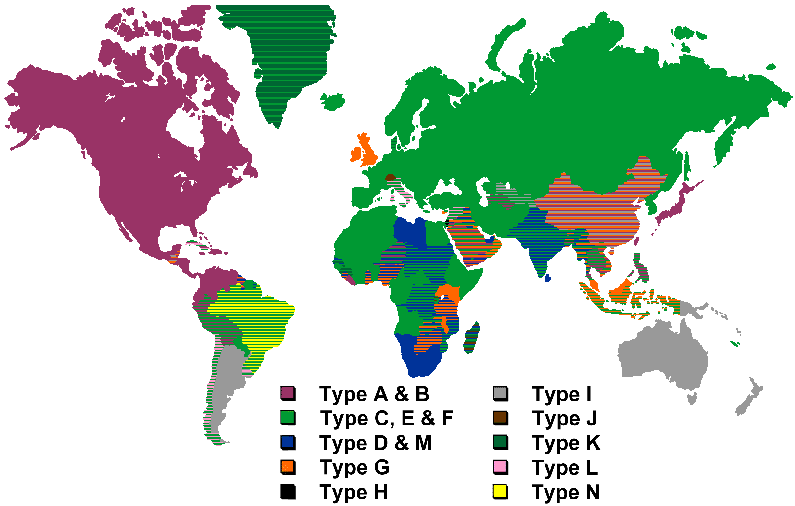
Safety Capacitor – X,Y Capacitor
Safety Capacitor, 보통 X,Y Capacitor로 부르며, 안전을 위해 AC 전원 라인에 사용되고, X, Y 2가지 타입이 있다. 일반적으로 X2, Y2를 많이 사용한다.
When a Class-X capacitor, also referred to as an “across the line capacitor”—the capacitor placed between line and neutral—fails because of an overvoltage event, it is likely to fail short. This failure, in turn, would cause an overcurrent protective device, like a fuse or circuit breaker, to open. Therefore, a capacitor failing in this fashion would not cause any electrical shock hazards.
If a Class-Y capacitor, also known as the “line to ground capacitor” or “the line bypass capacitor”—the capacitor placed between line and ground—fails short, this could lead to a fatal electric shock due to the loss of the ground connection. Class-Y safety capacitors are designed to fail open. A failure will cause your electronic device to be subjected to the noise and interference that the capacitor would normally filter out, but at least there will be no fatal electric shock hazard.

참고
- https://www.allaboutcircuits.com/technical-articles/safety-capacitor-class-x-and-class-y-capacitors/
- http://www.kemet.com/Lists/FileStore/900%20Series%20Product%20Training%20Module.pdf#page=4
- http://www.vishay.com/docs/28535/vy2series.pdf
- http://www.kemet.com/Lists/FileStore/900%20Series%20Product%20Training%20Module.pdf#page=7
맥에서 키보드 단축키 추가하기
CH340 USB to Serial driver
WCH라는 중국회사의 CH340시리즈의 맥용 USB to Serial Driver.
http://www.wch.cn/download/CH341SER_MAC_ZIP.html
만약 설치에 문제가 발생하면, 다음과 같은 작업을 한후 다시 설치한다.
1. 기존 드라이버 제거
sudo rm -rf /System/Library/Extensions/usb.kext
sudo rm -rf /Library/Extensions/usbserial.kext
2. 맥을 재시작
3. 드라이버 패키지 파일 재설치
4. 재부팅
lsusb 명령어를 Mac OS에서 사용하기
리눅스에 있는 lsusb를 사용할 수 있는 프로그램: https://github.com/jlhonora/lsusb
다음과 같이 brew로 인스톨한다.
brew update && brew tap jlhonora/lsusb && brew install lsusb
다음과 같은 옵션으로 사용 가능.
List USB devices
-v Increase verbosity (show output of "system_profiler SPUSBDataType")
-s [[bus]:][devnum]
Show only devices with specified device and/or
bus numbers (in decimal)
-d [vendor]:[product]
Show only devices with the specified vendor and
product ID numbers (in hexadecimal)
-p Display manufacturer names in parentheses
-t Dump the physical USB device hierarchy as a tree
-V Show version of program
-h Show usage and helpCP2104 레퍼런스 회로도
CP2014는 USB to UART bridge 칩이며, 데이터 시트에 보면 다음과 같은 레퍼런스 회로가 있다. REGIN 핀은 레귤레이터 입력핀인데, 이 회로도에서는 여기에 VBUS핀과 같이 연결을 해 놓고 있다. CP2104의 TX, RX가 시스템의 MCU의 RX, TX와 연결이 되어 있는 경우에는 일반적으로는 USB 케이블을 연결하는 순간 VBUS와 REGIN에 전압이 가해지면서CP2104의 TX값이 low로 되면서 시스템 MCU의 RX값이 바뀌게 된다. 따라서 시리얼 입력을 처리하는 루틴이 제대로 동작을 하지 않을 수 있다. 해결책은 REGIN의 입력을 VBUS가 아닌 시스템 전원으로 바꾸면 해결이 된다.

USB 하드웨어 디자인 가이드
USB 하드웨어 디자인 가이드
- GND, 샤시에 FB
- 15 Ohm Termination resistor
- ESD 인증에 문제가 있을 경우 protection device – NXP IP4220CE6
- Common mode choke – Murata plw3216s900sq2t1
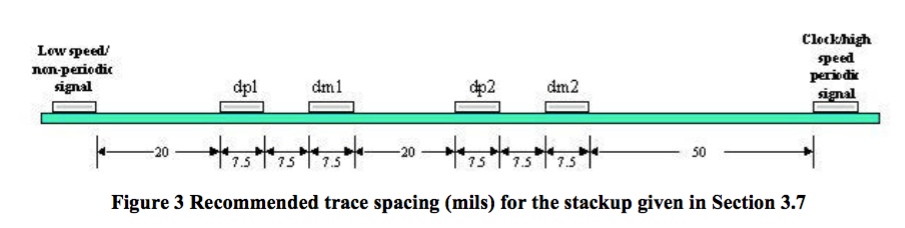
- 2개의 USB 신호쌍은 parallel 하게하며, 간극은 최대 150 mil을 넘지 않도록
- 신호선의 최대 길이는 18인치를 넘지 않도록
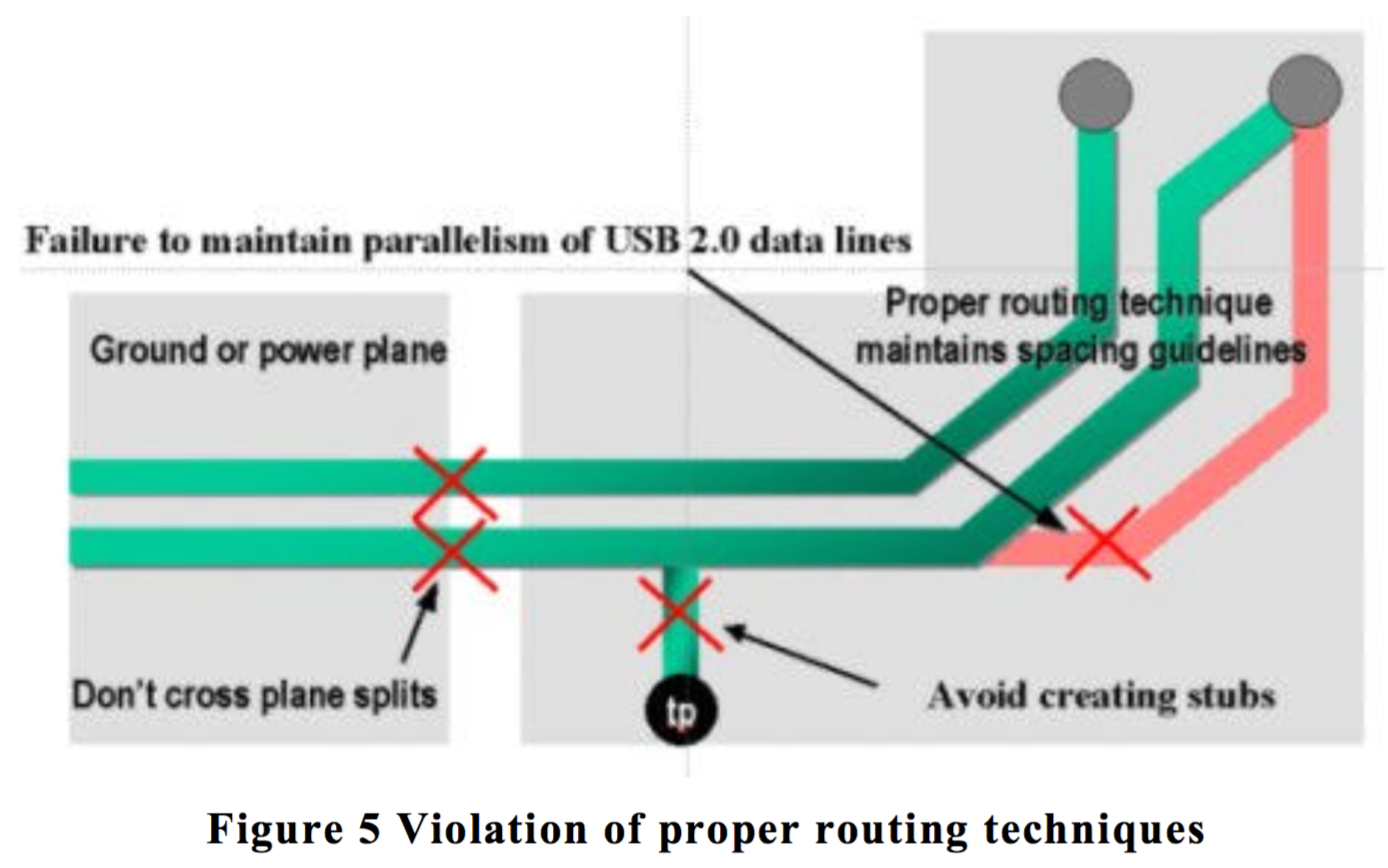
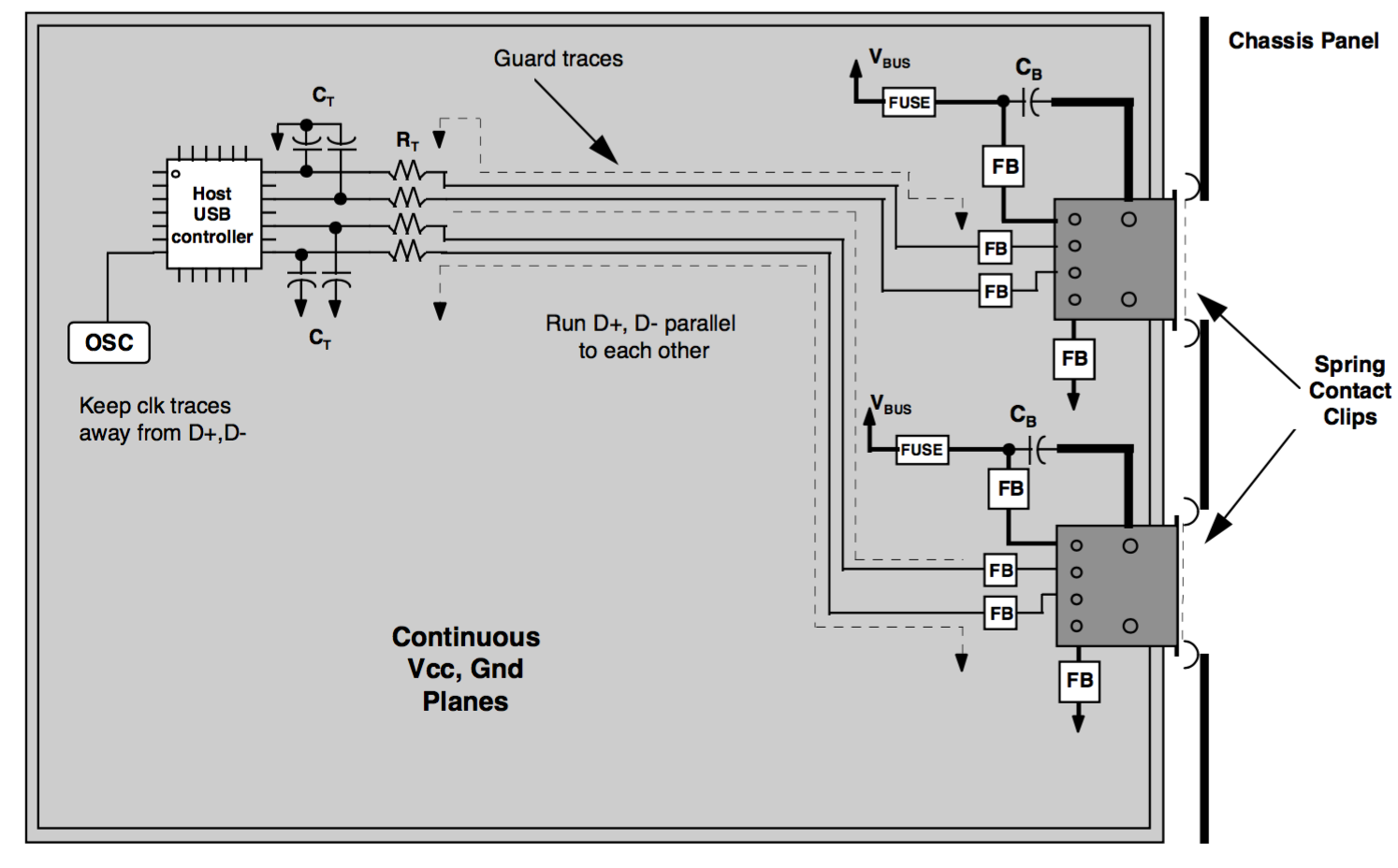
참고자료
Intel Hex 파일 포맷
Intel hex파일 포맷은 다음과 같은 형태이다.
:llaaaatt[dd...]cc
- : 콜론은 레코드의 시작을 의미
- ll 데이터의 길이 – 2 바이트
- aaaa 어드레스
- tt 레코드의 타입
00 – data record
01 – end-of-file record
02 – extended segment address record
04 – extended linear address record
05 – start linear address record (MDK-ARM only) - dd 데이터
- cc 체크섬. 계산은 레코드의 값을 모두 더하고 2의 보수를 취한다.
:020000040000FA
예를 들어 위와 같은 경우
- 02 데이터 사이즈는 2
- 0000 어드레스
- 04 extended linear address record
- 0000 upper 16 bits of the address.
- FA 체크섬 01h + NOT(02h + 00h + 00h + 04h).
End of File의 레코드는 다음과 같다.
:00000001FF
참고
J-link 인터페이스
Segger사의 J-link 디버거는 JTAG과 SWD인터페이스를 제공한다.
JTAG pin-out
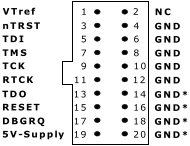
SWD를 사용하기위해서는 위 20핀에서 필요한 4핀만 연결하면 된다. 여기서 VTref신호는 디버거에서 타겟보드의 전압을 체크하고 전압레퍼런스로 사용하기 때문에 타겟 보드의 전원을 연결하고, 프로그래밍을 할 MCU의 전압과 연결해야 한다. 그렇지 않을 경우 VTref is 0.xxxxV라고 에러메시지가 나면서 연결이 되지 않는다.
*참고로 J-link와 같은 디버거를 DIY형태로 개발을 해서 OSHW로 판매를 하는 것이 있다. OSHChip_CMSIS_DAP_V1.0

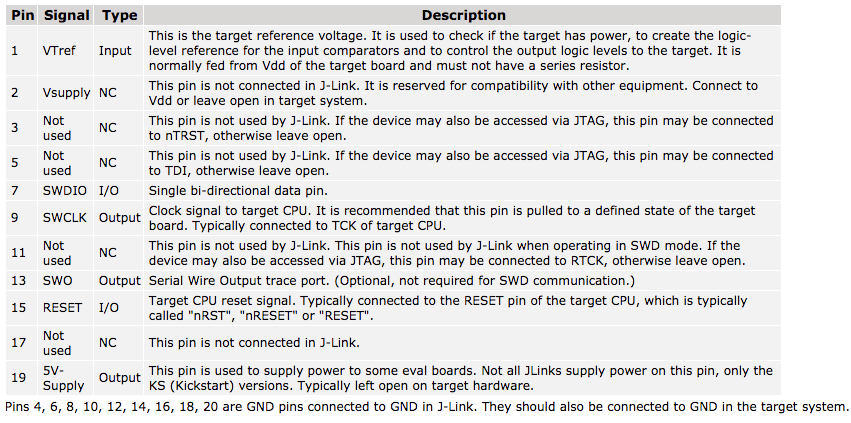
전자부품에 대한 기본 지식
ROHM 반도체 사이트에 나와 있는 전자부품에 대한 기본 지식 정보. 전자공학을 전공하면 배우는 내용이지만 다시 한번 리뷰를 할 수 있어서 좋다.
- 트랜지스터란?
- 다이오드란?
- SiC 파워 디바이스란?
- LED란?
- 포토 인터럽터란?
- 저항기란?
- 탄탈 콘덴서란?
- D/A 컨버터란?
- A/D 컨버터란?
- OP Amp란?
- 반도체 메모리란?
- DC/DC 컨버터란?
- 모터란?
그리고 첨단기술에서 발행하는 주로 일본잡지를 번역한 전자기술의 내용도 실용적인 내용이 있어서 괜찮다. 가령 이런자료 – 반드시 주의해야할 모터/릴레이 파워 설계